Website Broken?
Site appearance broken? Missing a button or icon? There's probably an easy fix for that -- here's a few tips we've collected over the years that resolve 99% of reported issues:
Tip 1: Clear Cache/Cookies
When you visit websites using modern web browsers like Chrome, Firefox, or Safari, they use caching to load pages quickly. This approach benefits user experience as long as the cached files haven't changed. However, in rare cases, these browsers may retain outdated code even after it's been updated on a live website. This can lead to functional or visual issues for visitors. At IASP, we instruct our visitor's web browsers to auto-clear their caches when updates are pushed out, but this process isn't always successful. If you encounter site functionality or display problems, try these troubleshooting tips: they may also come in handy with other websites.
How to do it:
iPhone (Safari)
- Go to Settings > Apps > Safari.
- Tap Clear History and Website Data.
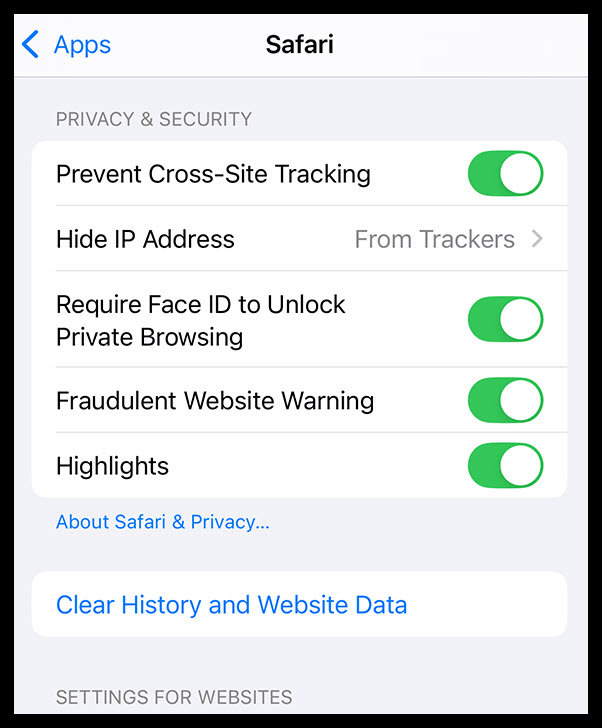
Android (Chrome)
There are many different web browsers on Android, but most are based on Google Chrome.
1. Tap the 3 dots in the upper right hand corner of your screen:
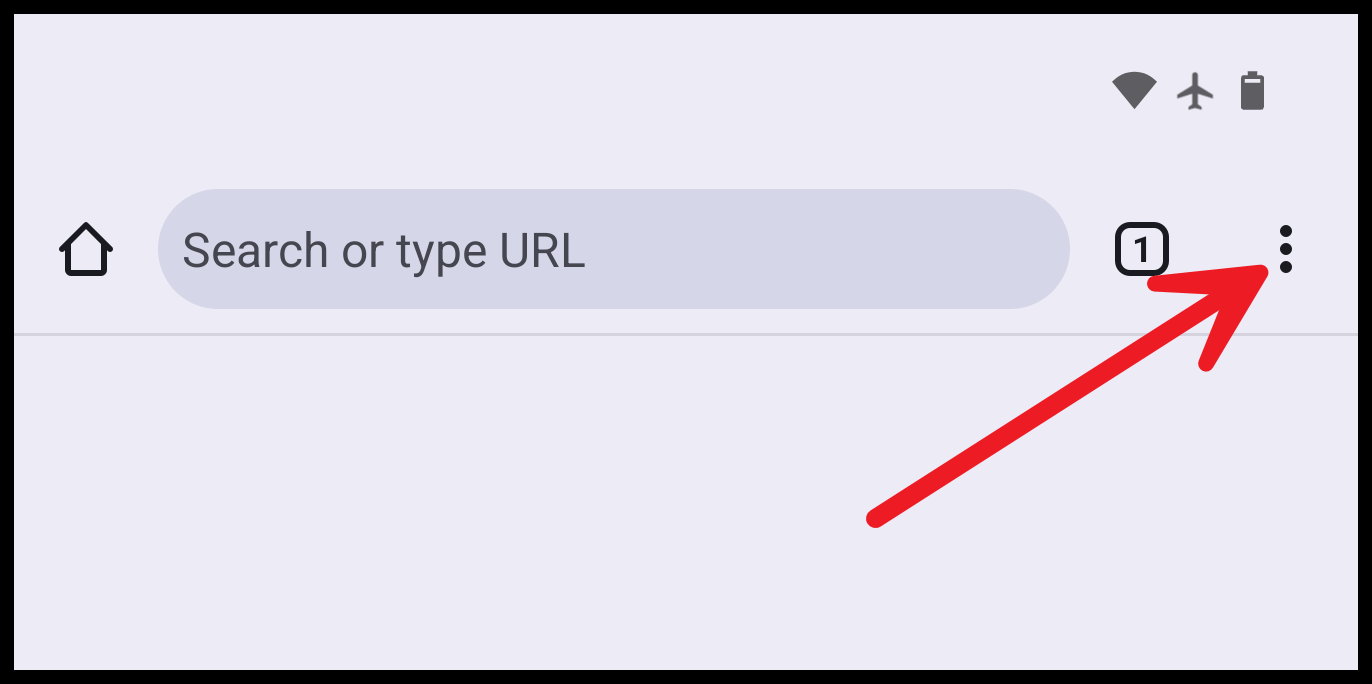
2. Tap the Delete browsing data in the popup menu:
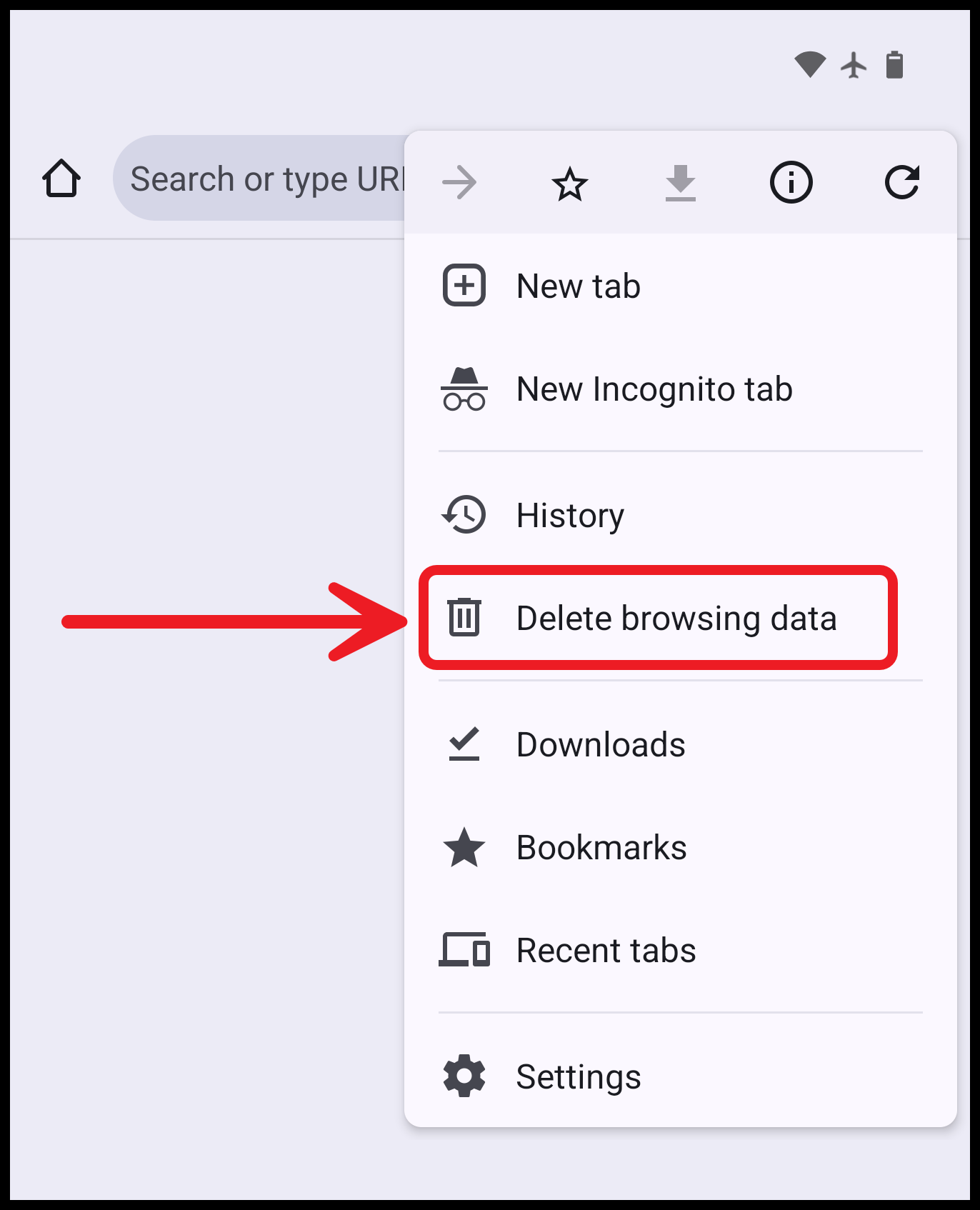
3. Tap More options:
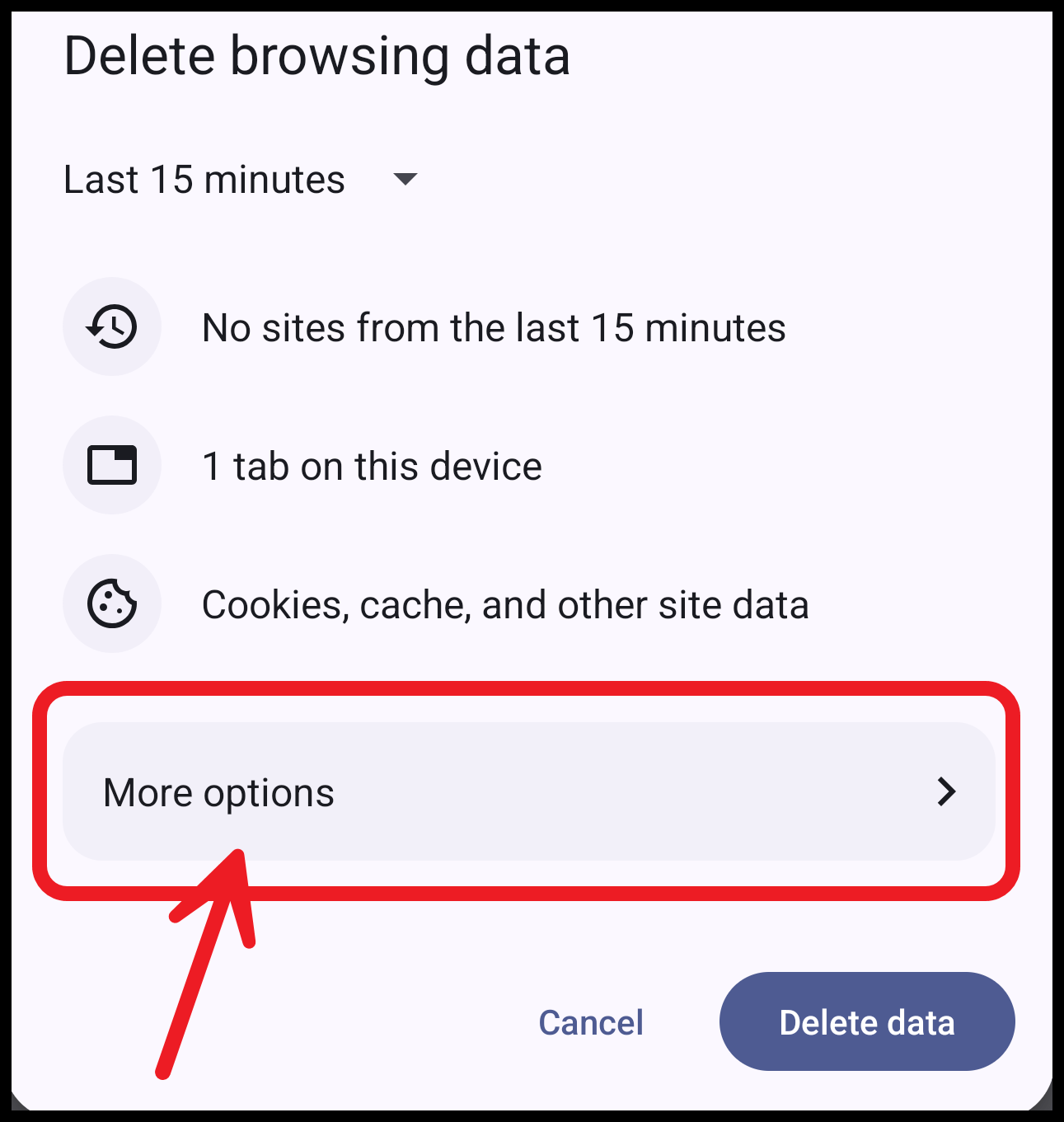
4. We recommend the following options:
- Time Range: All time
- Items to delete: Cookies & site data, Cached images and files. Other options are not necessary.
Tap Delete data.
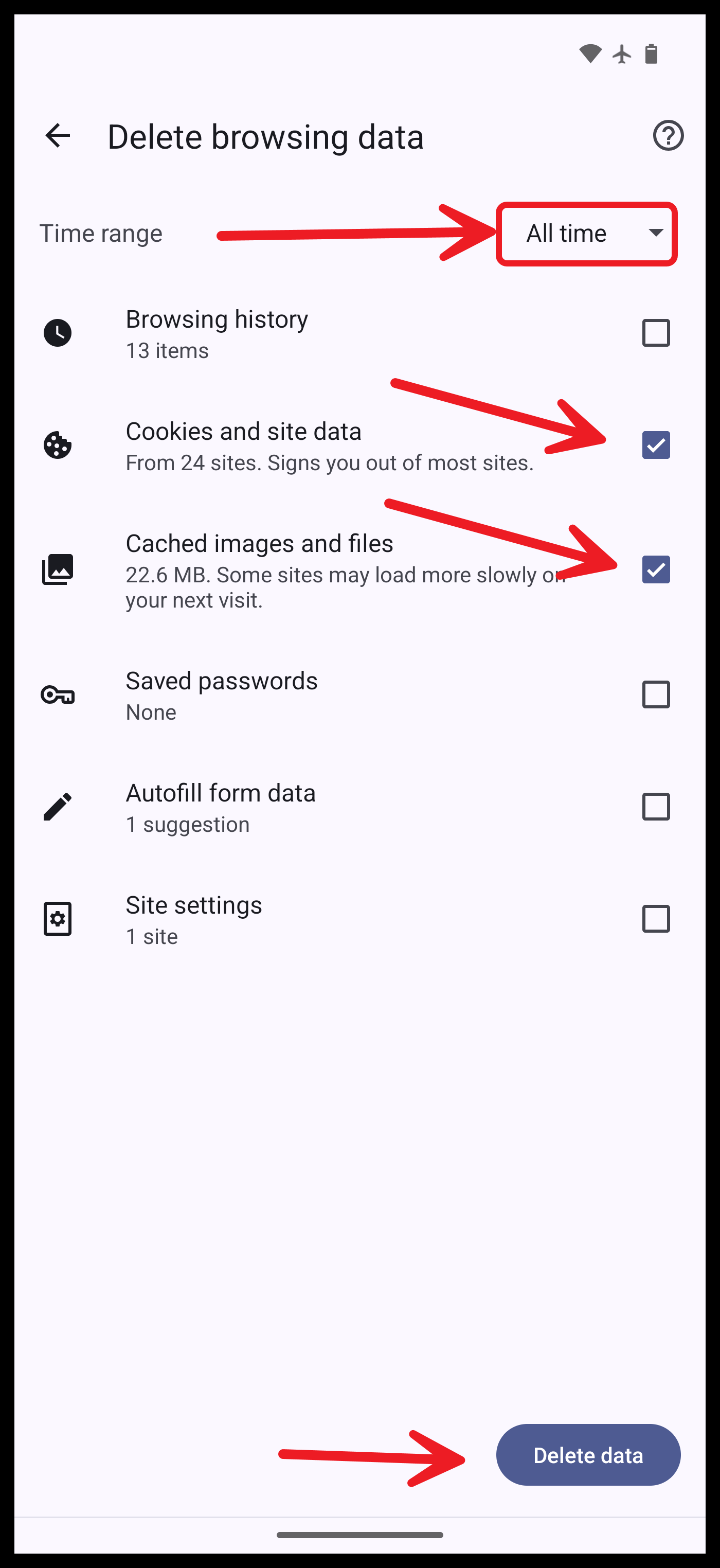
You will need to sign in again to our website after this process is complete.
Tip 2: Change your VPN location
While we host 99% of our website code on our own infrastructure, some JavaScript libraries are hosted by other servers. Occasionally, these libraries may be inaccessible due to technical issues (specifically with DNS). If you're experiencing site appearance problems, try switching your VPN location or changing your DNS resolver - this might unexpectedly resolve the issue. Although rare, it's worth noting as a potential solution.
Tip 3: Try a different browser
Have you tried a different web browser app to see if the issue is present?
e.g., if you are using Google Chrome, try Firefox?
Using Safari, try Google Chrome?
If this fixes it, then ask:
Is my original browser having problems? Suppose the original browser is Google Chrome. If I try Google Chrome on my buddy's phone, does it do the same thing?
Tip 4: Try a different device
Have you tried a different device? e.g. a different phone, or a computer?
Tip 5: Ad-blockers
While we don't display ads on our site, some ad-blocking software can occasionally interfere with functionality. Our team uses uBlock Origin and has tested our site to ensure it works seamlessly with this popular ad-blocker in its default settings. However, we cannot guarantee compatibility with other ad-blocking solutions. If you're using an ad-blocker, try temporarily whitelisting our site (see if that resolves the issue). If not, feel free to turn your ad-blocker back on.

